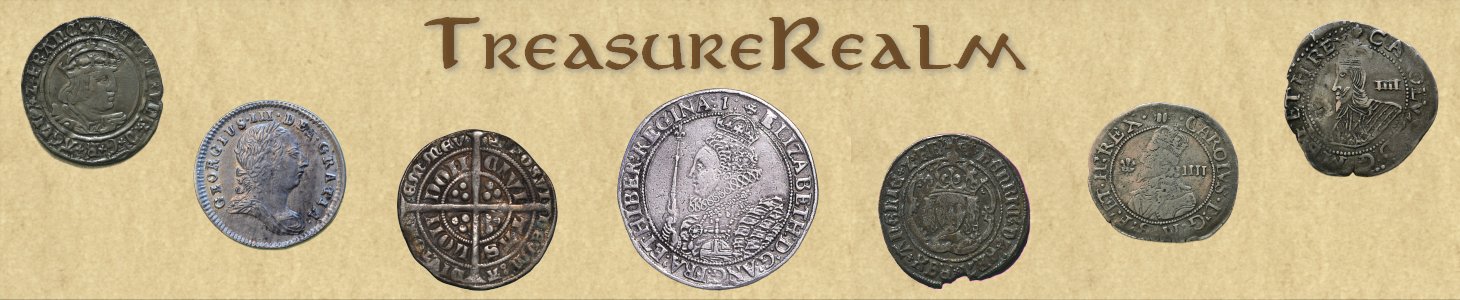
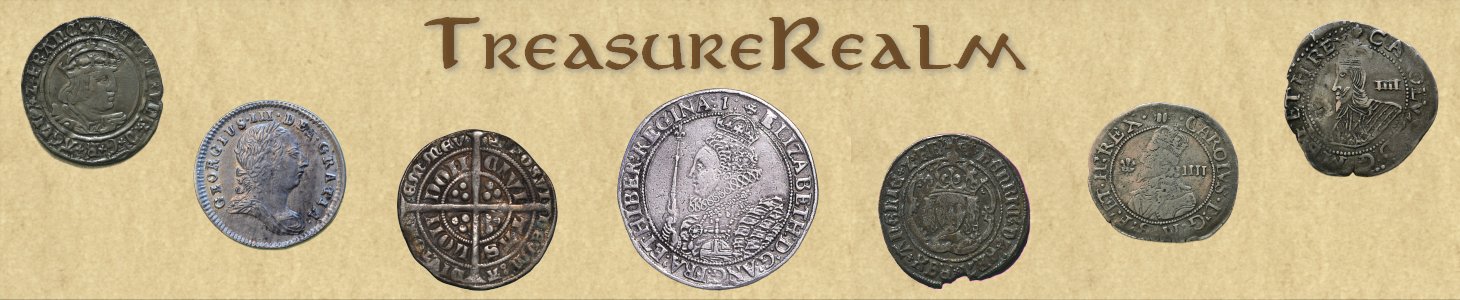
Rewards
Customer Service and Features
FICO Credit Rating
Rates and Use
If you pay your balance in full each month, you will not be charged interest unless within the introductory 0% interest period. After that you
will be charged at a rate that is dependent upon your credit score.
Use this Credit Card
I have three credit cards that I've signed up for over the years. The last one was a Discover IT card which I've had for over two years now and I've mostly stopped using the others, although I keep them active for Credit Rating purposes and emergencies.
The Discover IT card has many opportunities for saving money on your purchases. The very first way is right when you
sign up. If you sign up
in 2019 via this page, you will receive $50 applied to your statement if you make your first purchase within 3 months of signing up (as a disclosure,
I will, also). After that you will receive 1% cash back on all purchases except for purchases made in specific categories which rotate each quarter.
For purchases in those categories you will receive 5% cash back. All the cash back rewards that you earn in the first year after signing up will be
doubled and applied to your account at the end of your first year. Rewards may be redeemed as cash, applied to your statement, used at Amazon, etc.
Discover Deals is accessible from your account page and consists of special rates at online stores.
I've only contacted customer service on a handful of occasions but I've always been satisfied with the result. You are not responsible for
unauthorized purchases made on your card and with all the breaches going on these days, that is very important. Discover will also refund the
difference (up to $500) on eligible items if you find a lower price at a store within 90 days. Additionally, Discover offers Purchase Protection
which will cover your eligible purchases (again up to $500) if they are damaged or stolen within 90 days of purchase.
Discover provides free access to your score and I've used this more than I thought I would, even if only to monitor it. You are given information
as to what is helping your score and what may be hurting it. This should be used as a guide.
Discover has a fairly decent mobile app that can be used to do most things available on the website such as freeze your card (if you lose it and
freeze it, it will not work until you unfreeze it), transfer money, set up payments, monitor purchases. If I have my phone with me when I
make a purchase, I get immediate notification and I can sometimes be notified by the vibration a split second before the card reader at the store
confirms a successful purchase.